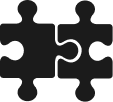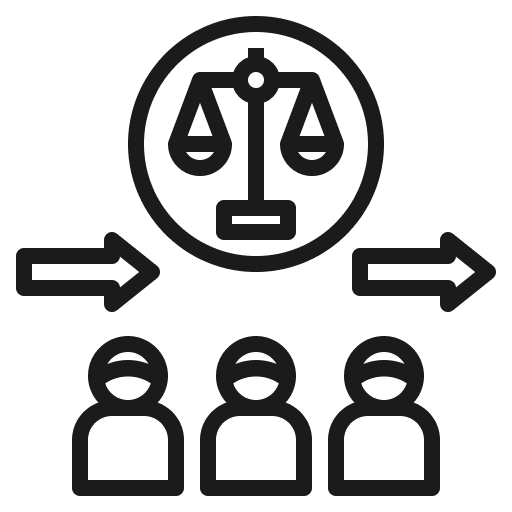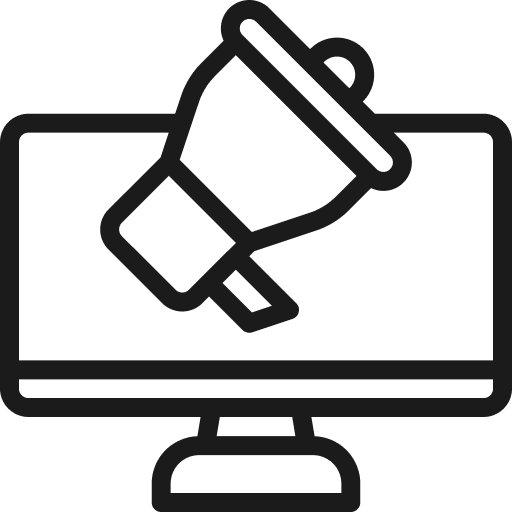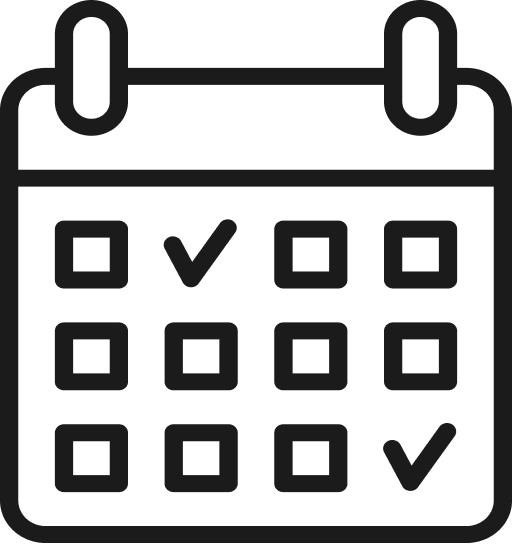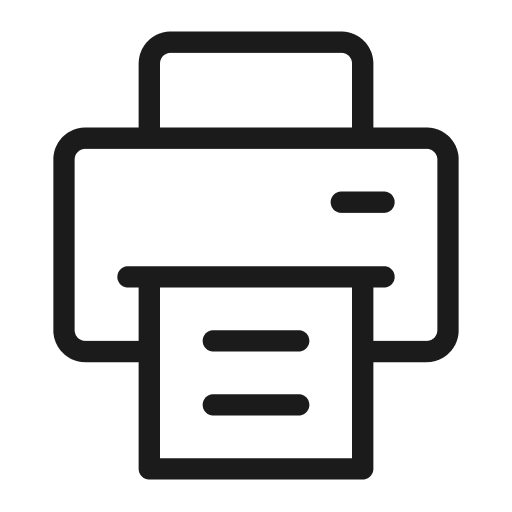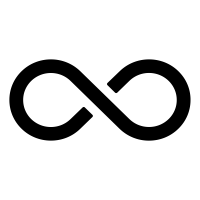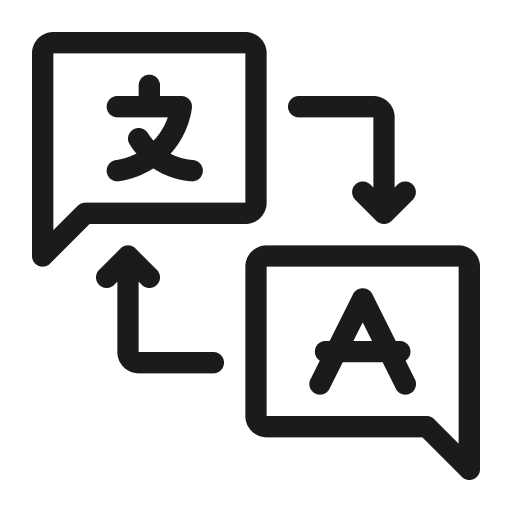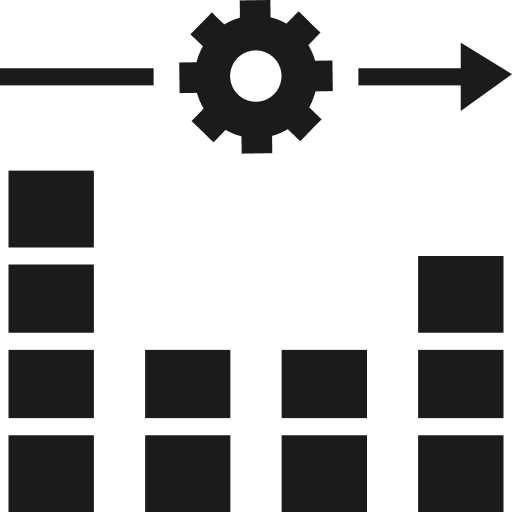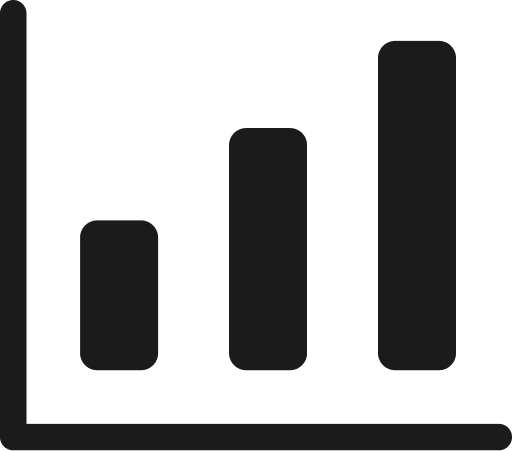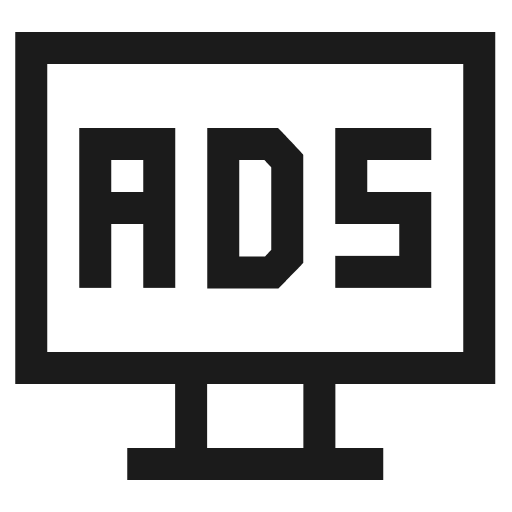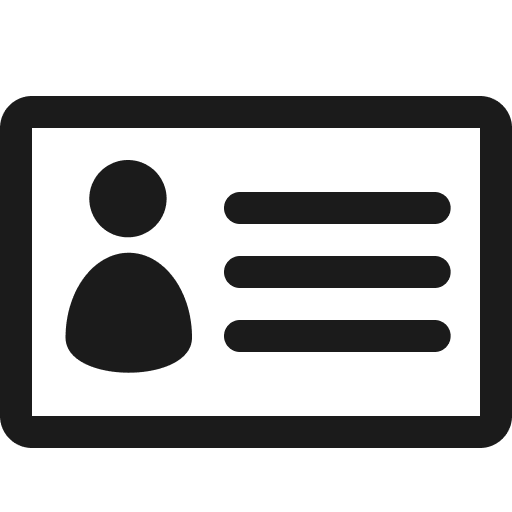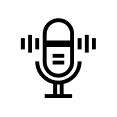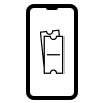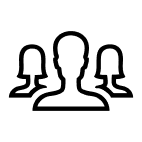Q-net Pro
The best solution for organizing a complex customer turnover for top requirements.

About Pro...
Q-net Pro software was developed for heavy duty, complex client turnover, involving many clerks, operating in more branches at the same time. It is a central based system,
All settings has to be made on its central surface, providing less chance for errors in the data. It is application independent, and able to run on most of the application servers, moreover it is operating system irrespective, runs under 64 bit operating systems.
Its statistical and monitoring surface can be 100% tailor-made, statistical datasheets can automatically sent to authorized managers and can be exported to Excel, CSV format etc..
Why do our customers like it so much?

Helps Organizations
- Creates a transparent waiting area
- Eye catching information due to high-end hardware design
- Turns the waiting situation into a profitable one by advertising
- Gives a brand centric approach
- Monitors and saves each event occurring on premises
- Gains Key Performance Indicators at both localised and centralised level.
Helps Customers
- Provides seamless and personalized customer experience
- Saves customers’ time spent in waiting
- Customers are informed about their waiting time
- Customers can provide feedback, right after the service
- Can wait in a more relaxed environment


Helps Decision makers
- Top management can be informed of any exceptions
- Measure service effectiveness at every touch point
- Optimum utilization of customer support resources
- Real time reporting
Helps Customer Service Representatives
- With segmentation it gives better understanding of who is seeking which service
- Tellers have to face less agitated customers
- Measuring performance quality tellers can improve
- Reduces tellers’ idle time
- Turns Tellers into Sellers

Would you like to try out our software? You can do it for free!
Features
Built on Open Standards
Q-net Pro V7 was built based on high quality open source code components. There is no need for a third party software at installation.
High performance Application
Simple and easy-to-use design of all the elements helps to achieve a quick and efficient administration.
Flexible Modular System
Due to its modular based system, it is easy to integrate Q-net Pro V7 system with the end user’s modules (CRM, LDAP, Microsoft AD server, SSO solution, database integration)
Rule system
(System activities)
(System activities)
It's an automatic response system for client turnover events. It identifies clients based on data like Paypass/card reader info or unique pin/phone numbers. Then, it executes predefined rules like changing service lists, prioritizing tickets, transferring tickets, or adding them to waiting lists.
Alert system
System problems or disruptions in customer traffic must be resolved quickly, which requires that the appropriate employee be notified as soon as possible. With the help of alerts, this information can be communicated through multiple channels.
Appointment system
Whether it's a call center or website booking, the system can be flexibly configured to optimize staffing for pre-booked appointments and coordinate walk-in customers
Ticket issuing options
There are several ticketing options available: the traditional paper-based, SMS-delivered, smartphone-based, and name-entry ticket.
Unlimited services on one ticket
It is possible to select multiple services on a single ticket, thus preventing the inconvenient situation where a customer takes multiple tickets and is called to several counters at once. In this case, the system will not allow another call until the previous one is completed.
Chained services
In many cases, a process must be carried out in a specific order across multiple windows. In such cases, after completing a given transaction, the system automatically sends the customer to the next window, and the process is not completed until the final step has been completed.
Language selection
Customers can communicate in their preferred language by selecting it directly at the ticket dispenser.
Status/logout/closing codes
The codes used by agents can refine analytics and provide clear visibility into workflow status.
Security alert
In case of an emergency, agents can discreetly alert designated personnel via a private message and by displaying a code on the waiting area screen.
Sophisticated software keyboard, so clerk can:
- use several waiting list options
- add comments to ticket
- send message to other users
- check her own statistical performance
- delete mistakenly issued tickets
- direct call
- use missing client function
- choose which language should the keyboard operate in
Multilingual settings
The system works seamlessly in any language supported by Windows.
Scheduled statistical report
Managers automatically receive designated reports at specified times and intervals, directly to their email inbox
Ads on ticket dispenser
By default, the ticket kiosk can display promotional videos, which customers can exit with a simple touch.
Name-based calling
By entering their name on the ticket kiosk, customers are called by name instead of a ticket number.
Would you like to learn more? Download our Product Sheet!
Optional software modules:
Statistics
It offers key insights to optimize queue performance.
Voice Recording
Great and useful feature for the main module.
Smart Ticket
Just scan a qr-code and get up to date. Learn information about your queueing.
Visualization
Great and useful feature for the main module.
Appointment
Streamlines scheduling for smoother queues.
Customer Message (SMS)
Enables personalized queue alerts.
System elements