Waiting Area Visualization
Real-time overview of waiting clients and active service counters.
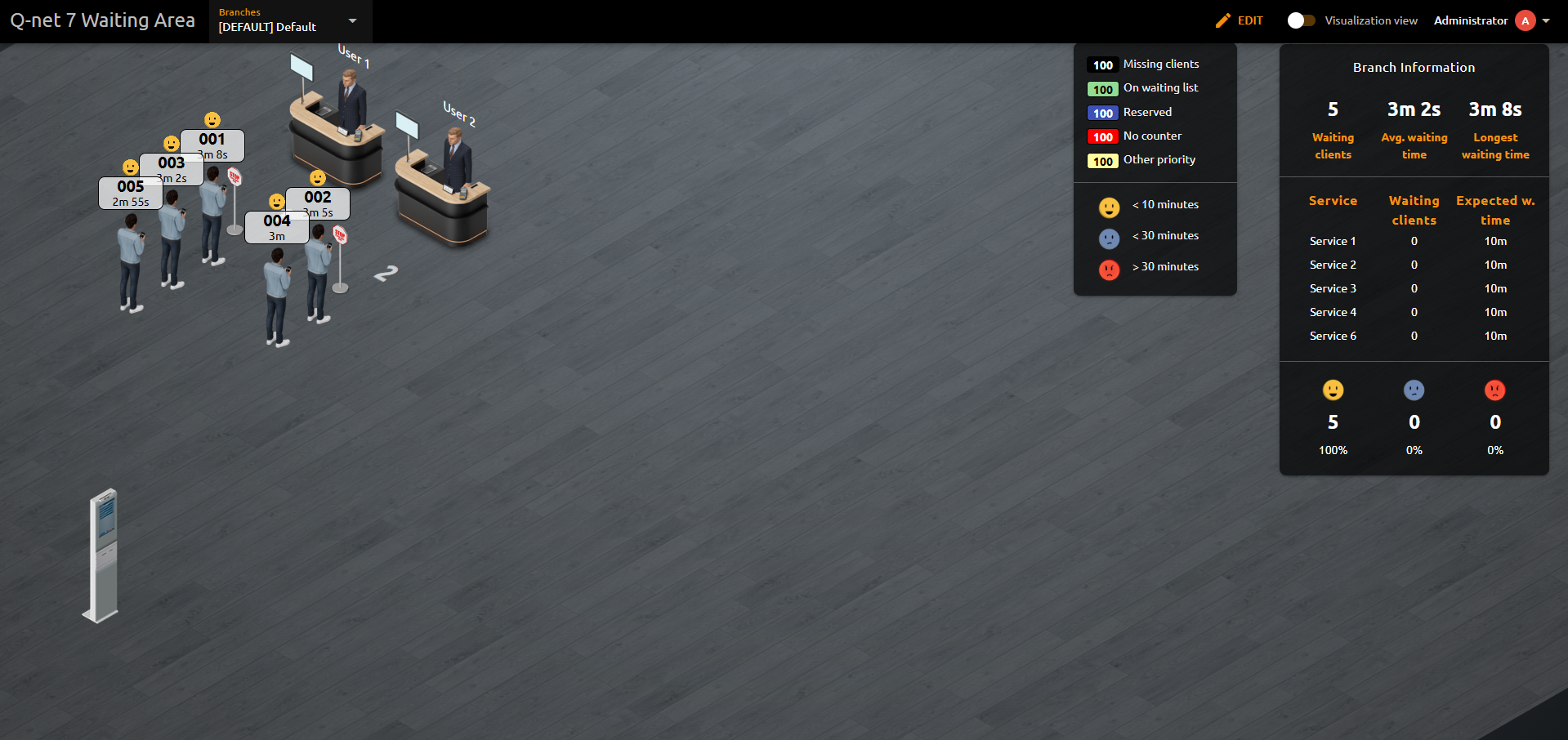
Overview
Q-net Pro offers an innovative solution to keep both customers and managers informed about the real-time situation in the branch.
Experience the future of queue management with Q-net Pro's Waiting Area Visualization Module. Revolutionize your branch's efficiency and customer satisfaction today.
Users can choose from various distinct views:
Waiting Area View:
Upon arrival at the branch, customers can quickly gauge the queue length by checking the ticket dispenser. With our Waiting Area View, visitors can now view their ticket number and estimated wait time on a large screen. Clients can also scan the QR code printed on their ticket, this way can follow up on their actual position in the queue on their smartphone. This enhances transparency and allows everyone to track their position in the queue effortlessly.
Manager view:
Branch managers can easily monitor the branch's performance through our intuitive monitoring and statistics module dashboard. Alternatively, our Waiting Area Visualization Module provides a simplified, visually appealing interface. This allows managers to identify bottlenecks, optimize workflows, and enhance the overall customer experience with ease
Key Features
Details
When a visitor starts to use a queue management system he will receive information at the beginning, you can see the number of waiting visitors (or the expected waiting time) on the ticket dispenser (by services).
After this point there is no more possibility to find out your position in the queue. This optional module gives an opportunity for the visitor to find himself on the big monitor and this way you can see how many visitors are in the same queue in front of you.
This is a unique feature, none of the competition can offer this solution. There is a simulation running in the server and after every event that has an influence on the waiting time (your position in the queue) the system will recalculate the details and will show and update your position.